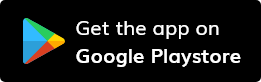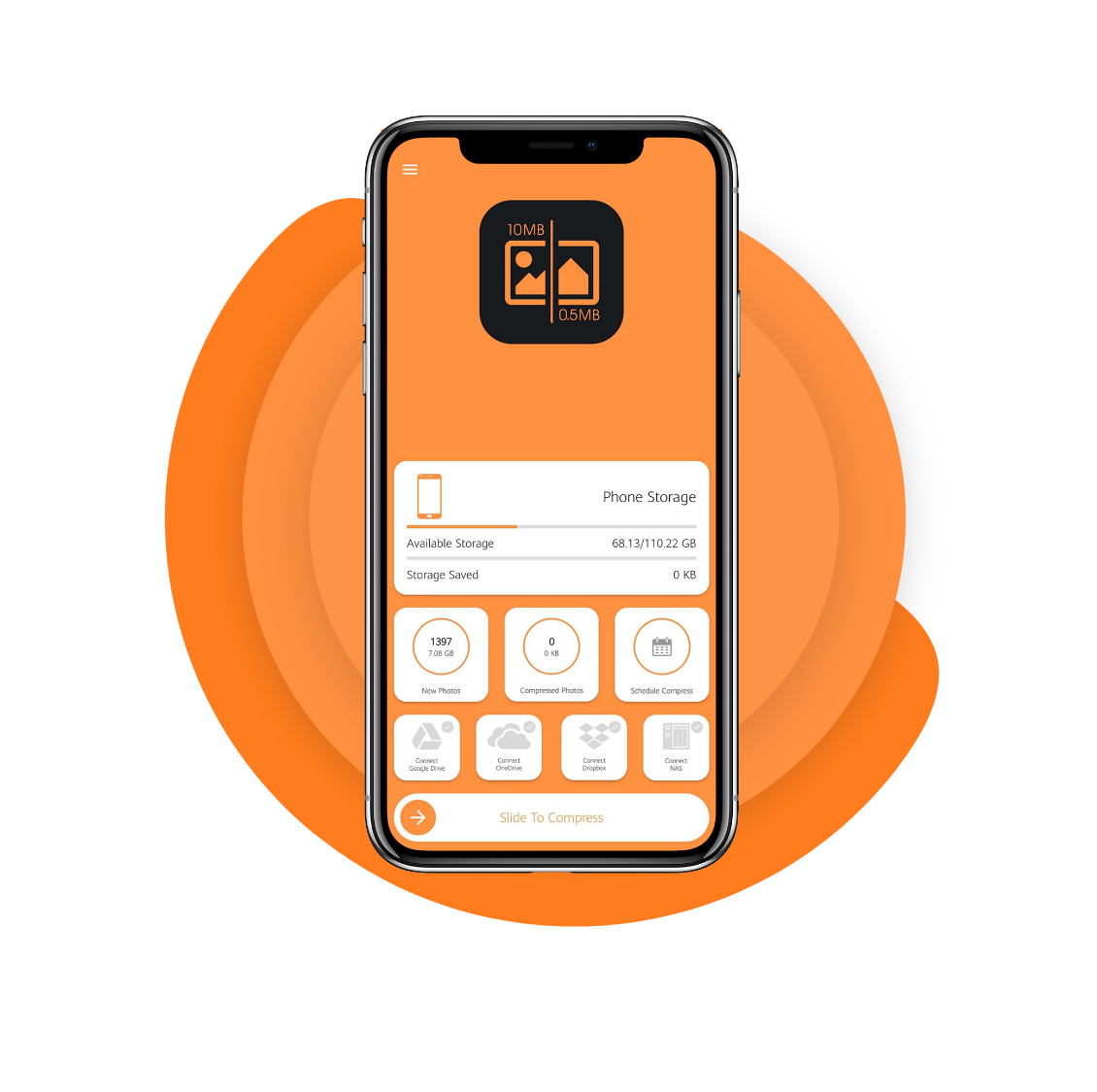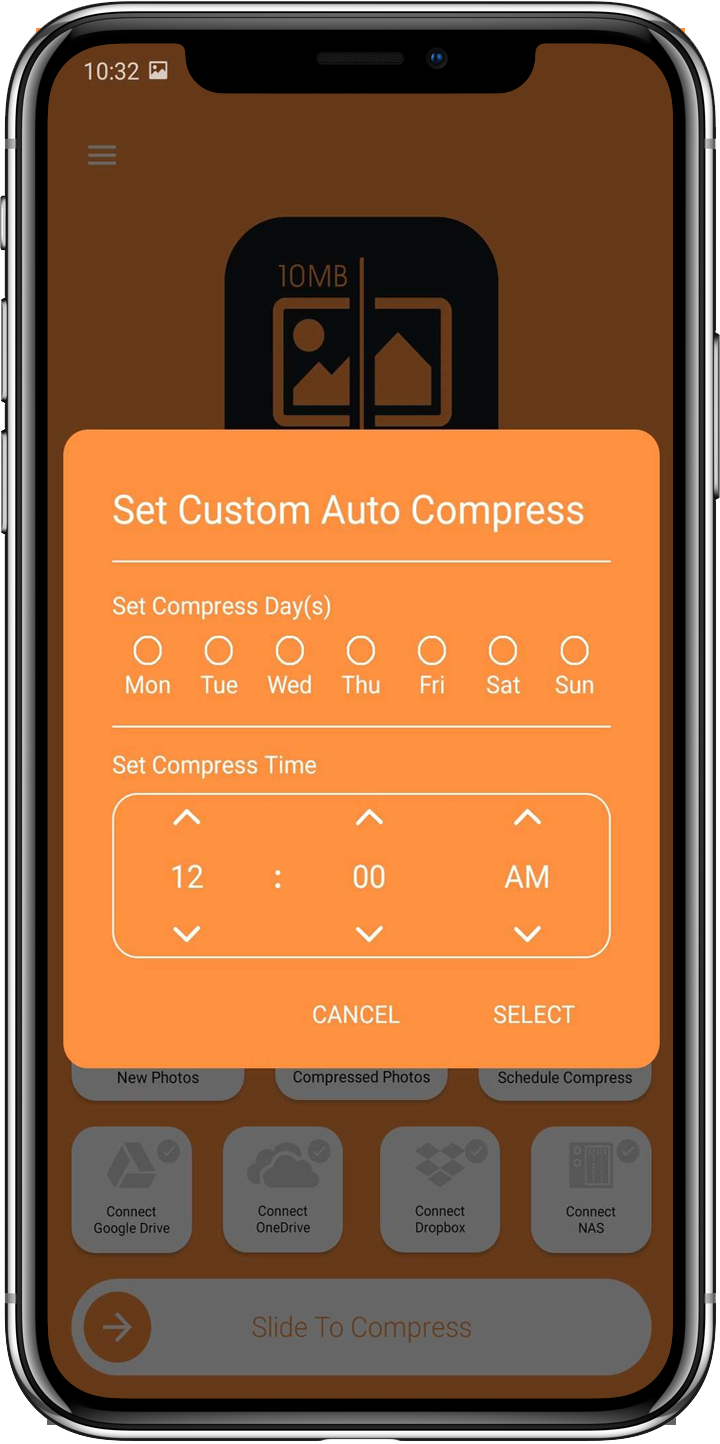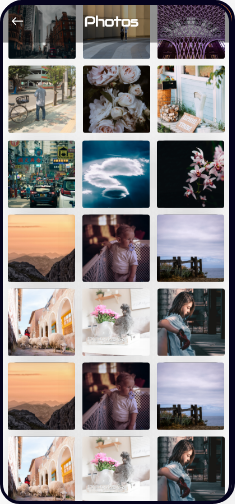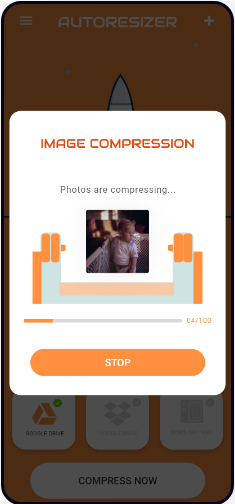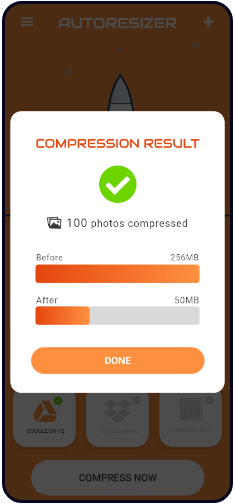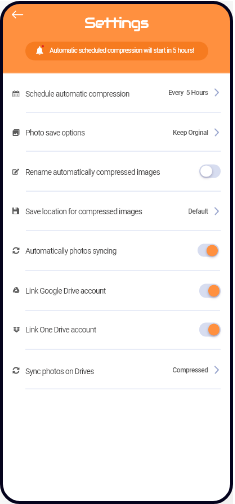World’s First Photo Compress app that runs automatically on your preset days or times
Compress and save up to 90% of your phone’s storage without compromise the photo quality. Schedule your compress to any date or time even when you are offline! You can also backup your original high definition photos to your cloud storage automatically before compression.